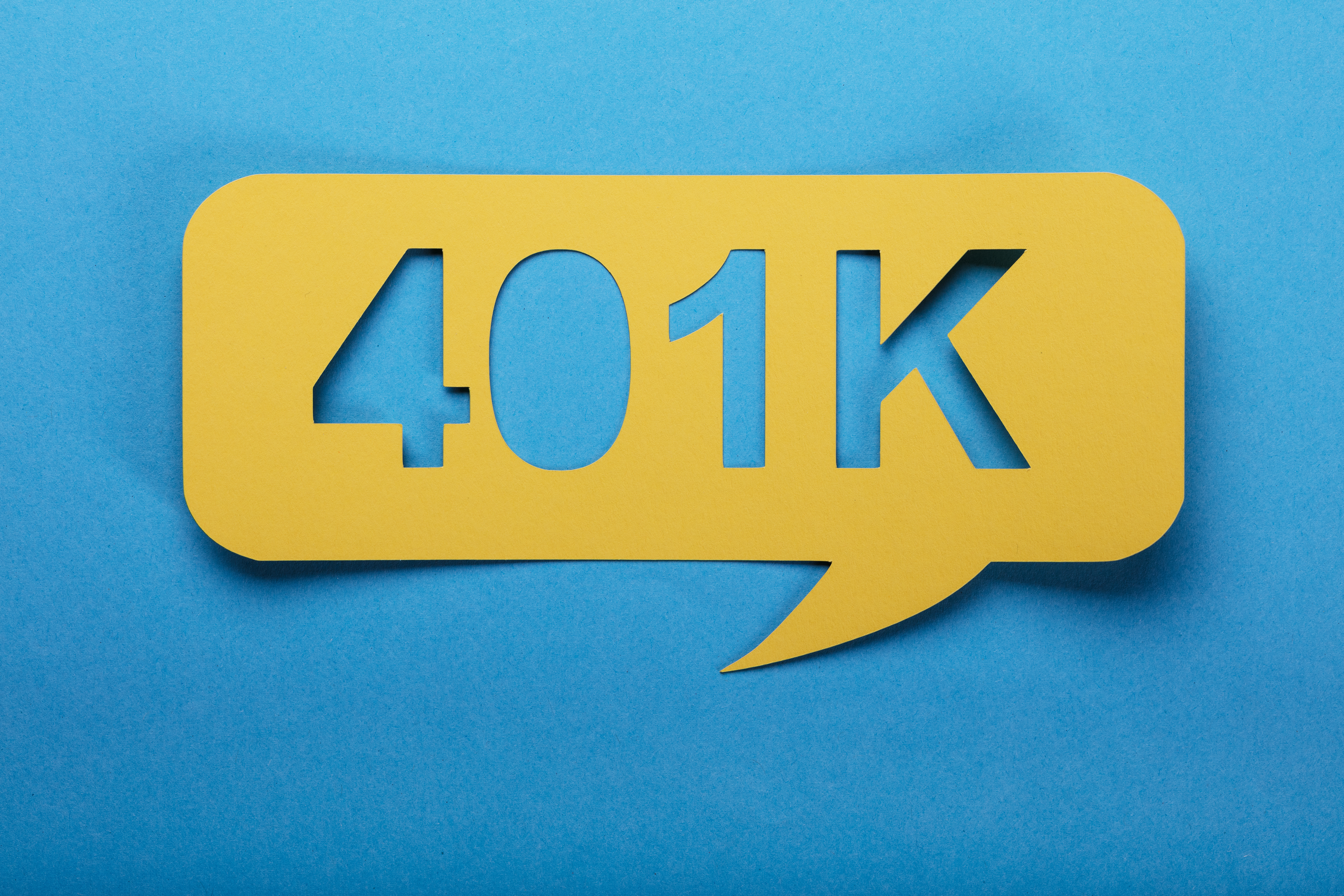A Rollover as Business Startup (ROBS) is a popular funding method for new franchises and small businesses. ROBS allows small business owners to use personal retirement funds to purchase company assets and pay employee salaries.
However, a business doesn’t have to be brand-new to leverage ROBS funding. Learn how existing businesses can use ROBS as a funding option, too.
Your existing business can use ROBS
ROBS is often used to launch a new franchise or independently owned small business. However, ROBS isn’t only for small businesses trying to get off the ground. Existing businesses can also use ROBS to fund expansions, hire more employees, buy equipment and pay for other expenses.
However, before you can access ROBS financing, you have to make sure your business has everything it needs to qualify for this new funding option.
Step 1: Convert your business to a C-corp
The first step to using ROBS is converting your business to a C-corporation (or C-corp) if it isn’t one already. A C-corp is a type of business entity that separates an owner from their business. This means the IRS cannot claim the owner’s personal assets in the event of business debt, lawsuits or bankruptcy.
Your business needs to convert to this incorporation type because only C-corps can use ROBS as a funding option and remain IRS compliant. ROBS generates capital by allowing you to purchase stock in your business. S-corps are limited to only 100 shareholders, for example. Plus, ROBS purchases stock through a qualified employer securities (QES) sale, which only C-corps can do.
You can convert to a C-corp anytime by submitting a Statement of Revocation to the IRS Service Center. It must state your intention to revoke the business’s current incorporation type, along with details like your business’s name, tax ID, number of shares and tax year end date. You’ll also need all other shareholders to sign a statement of consent.
Step 2: Set up a company 401(k) plan
Once your business becomes a C-corp, you’ll need to roll qualifying retirement funds into a company 401(k) plan. This self-directed retirement plan is what you’ll use to purchase stock in the company. Proceeds that result from the stock sales can get reinvested in your business by paying for equipment, employee wages and other expenses.
A company 401(k) plan is essential to help you avoid a taxable retirement plan distribution. If you withdraw retirement funds early, the IRS can charge penalties and make you pay taxes on the withdrawn amount. ROBS allows you to access those retirement funds without paying taxes or an early withdrawal penalty.
There are multiple benefits of setting up a plan for you as an employer. First, it’s a really attractive benefit to offer your staff. Second, as the owner you can participate in this plan as well and continue building your retirement savings. Third, by deferring money from your salary into the plan you receive tax benefits, too. Fourth, by installing a company 401(k) plan, you are able to use ROBS funding, not debt such as credit or loans, you infuse additional capital in your business.
Step 3: Partner with a Third-Party Administrator
A Third-Party Administrator (TPA) can assist your journey to using ROBS as a funding option. Your administrator will guide you through the necessary steps to complete the required conversion paperwork to convert your small business to a C-corp. They can also help you set up and transfer your retirement funds to a newly established 401(k) plan. Third-party administrators save you time and get your ROBS plan set up, all while ensuring you avoid mistakes throughout the process. Their guidance is critical to staying in compliance while you use ROBS to fund your business.
Converting to ROBS financing is simple when you have a professional by your side. Tenet Financial Group is a third-party administrator that specializes in helping small business owners use ROBS to fund their new and existing companies. Call us at 817-381-8907 or email us at info@tenetfinancialgroup.com to get started!